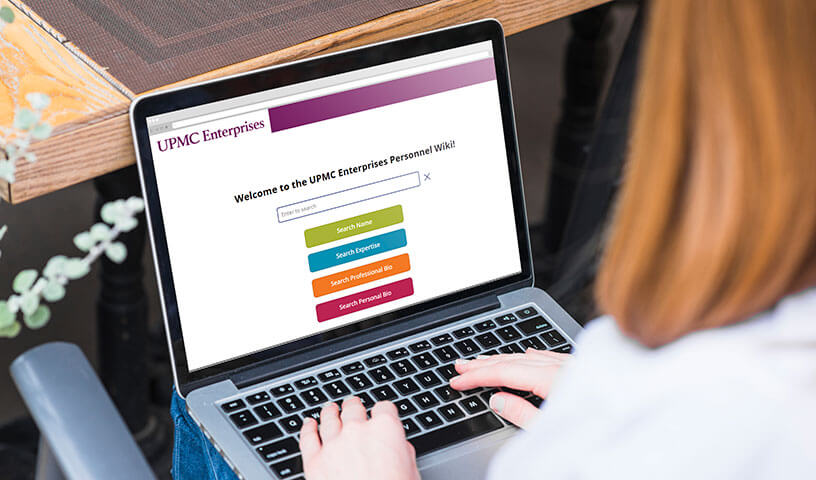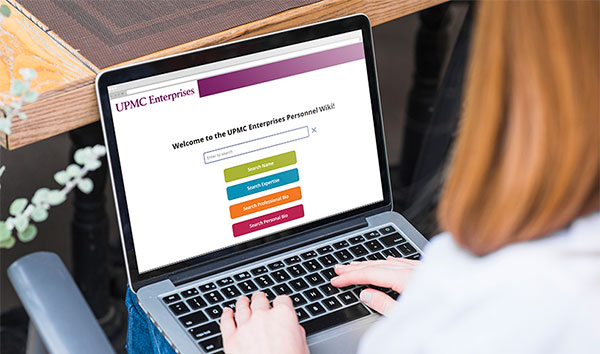The UPMC Enterprises Business Development team recently released its latest project: the Personnel Wiki. The Personnel Wiki is a voluntary resource open to all UPMC Enterprises employees to educate and connect with one another by creating individual profiles.
For Dana McHenry, the Personnel Wiki was one of her first big projects as a business analyst on the Business Development team.
“When we first started thinking about this project, we were looking for ways to really connect employees – especially right now with people working remotely,” McHenry said. “As a newer employee at the time myself, I was realizing how hard it was to figure out who’s on what team and what who has what expertise. That is a problem that this project helps to solve.”
Some of the recommended benefits of creating a profile and accessing the Personnel Wiki include easily identifying internal experts, enhancing remote networking, aiding new employees in getting to know their colleagues, preparing for meetings with background knowledge on the recipients, gaining insight into Enterprises teams, and connecting with leadership.
Like other social networking platforms such as LinkedIn, the Personnel Wiki allows for individuals to update their team, area(s) of expertise, a professional bio, and a personal bio. The platform also syncs with Outlook information and automatically populates with a title, department, email address, phone number, and manager information.
Chad Dehmer, senior manager of the Business Development team, said they initially struggled to find an application that fit all the company’s needs. Ultimately, they decided to design their own platform using the web-based Microsoft Power Apps tool.
“When we were introduced to the possibilities of Microsoft Power Apps, all of a sudden, there was a low-cost, low-barrier to entry option available that beat out all the other options that we had on the table,” Dehmer said. “It really allowed us to personalize our approach and turned the whole project around.”
For McHenry, the key to success is going to be getting as many Enterprises employees to create a profile as possible.
“The more people that get on the Personnel Wiki, the more useful it is going to be,” McHenry said. “You can put in as much or as little information as you want to, but we get the most benefit out of it as more and more people continue to create profiles.”
As a current user of the app, Dehmer said he has already reaped some of the benefits.
“One of my favorite ways to browse the Personnel Wiki is to click the ‘Search Names’ button to pull up the name of every profile,” Dehmer said. “Since it launched, I’ve been reading profiles of some of the people I know, and it gives me a chance to learn something new about them. I take the opportunity to bring it up on a call with them to help drive those relationships just a little bit deeper. To me, that’s the biggest goal.”
Here is how to access the platform:
- Go to this link: UPMCE Personnel Wiki
- Allow permission for the app to connect with your SharePoint and Office 365 accounts
- Click your profile icon in the upper right-hand corner, then the “Enter your Info” button
- Fill in your profile and click “Save”
Any questions about the new Personnel Wiki can be directed to the Business Development team.